The Complete Guide to Cyber-Insurance for Dallas-Fort Worth Businesses
Cyber threats are on the rise, and for businesses in Dallas-Fort Worth, having cyber insurance is quickly becoming as essential as having property or...
1 min read
Devin Kindred
:
Oct 28, 2025 5:15:00 AM
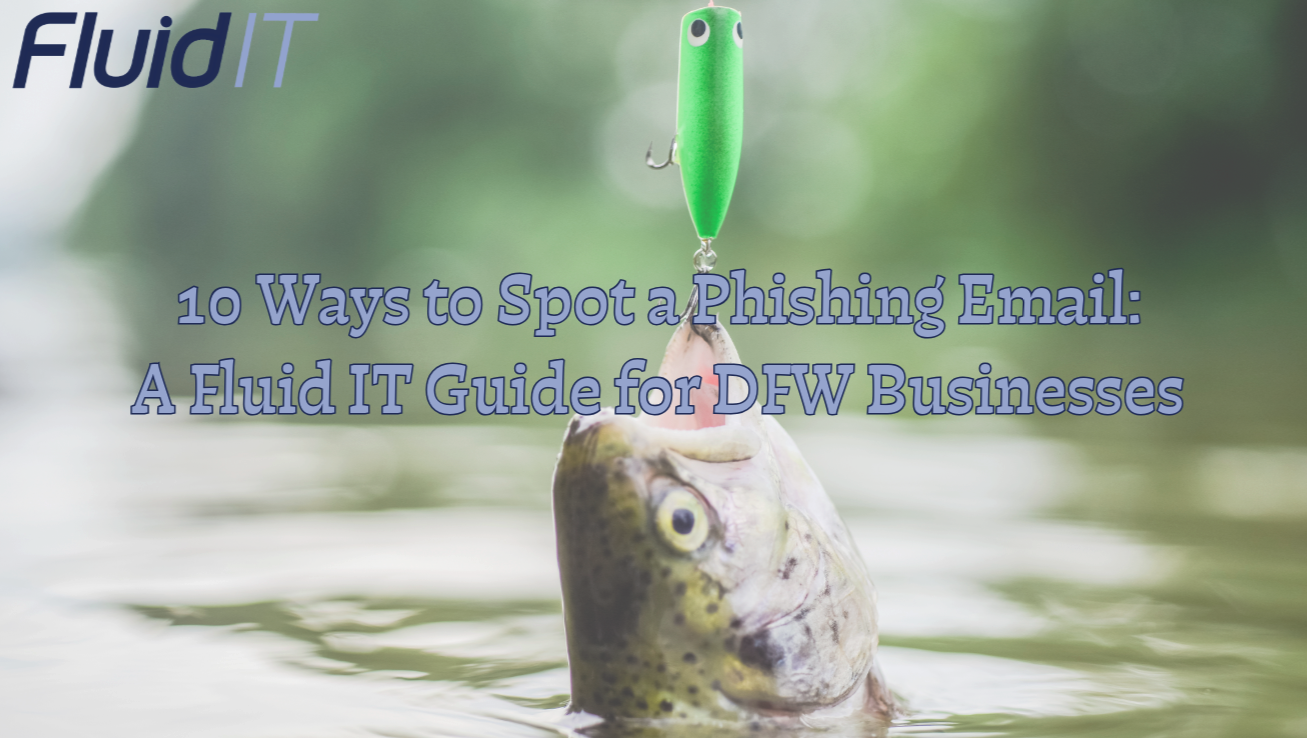
Cyber threats are everywhere, and phishing remains the #1 way attackers target Texas businesses. With advanced AI making scams more persistent, it’s critical that everyone—from the front desk to the C-suite—knows how to spot and stop phishing emails before disaster strikes.
Don’t trust display names alone. Always review the sender’s actual email address for subtle misspellings or odd domains. If something looks off, treat the message as suspicious until verified.
Pass your mouse over links to preview their destination—without clicking. If the path leads somewhere unfamiliar or sketchy, ignore it and inform IT immediately.
Legitimate companies proofread communications. Obvious mistakes and awkward phrases are red flags that point to phishing attempts or automated bots.
Does the email use your name, or is it generic? Are there vague or overly urgent requests? Phishing relies on urgency and lack of personalization—take a moment to question unusual requests.
No legitimate provider should request passwords, payment details, or sensitive business data by email. If you’re asked, stop and contact the organization through verified channels for confirmation.
“Your account will be locked!” “Act now or else!” These pressure tactics drive quick reactions, hoping you’ll overlook warning signs. Evaluate calmly and don’t let scare tactics override your good judgment.
Look for complete, professional signatures with a verified contact, not just a name or strange logo. Missing or inconsistent details could mean the sender isn't who they claim to be.
Be wary of unexpected attachments, especially if they come from new contacts or have odd file extensions. Run a scan with up-to-date security software before downloading or opening anything unusual.
If something feels off—even if you can’t pinpoint why—flag it for review. It’s better to investigate a false alarm than risk a breach.
If you’re unsure, reach out to your Fluid IT team. We’d rather investigate a legitimate email than have your business exposed to risk.
Phishing detection is everyone’s job. For maximum protection, Fluid IT recommends regular, interactive phishing simulations for Dallas–Fort Worth clients. Our tests build cybersecurity awareness and reveal real-world threats before attackers do. To learn more or to schedule a team phishing test, contact us today.
Stay safe. Stay vigilant. Stay secure—with Fluid IT.

Cyber threats are on the rise, and for businesses in Dallas-Fort Worth, having cyber insurance is quickly becoming as essential as having property or...

For businesses in Dallas, Fort Worth, Plano, and across the DFW metroplex, the cybersecurity landscape has never been more challenging. From...
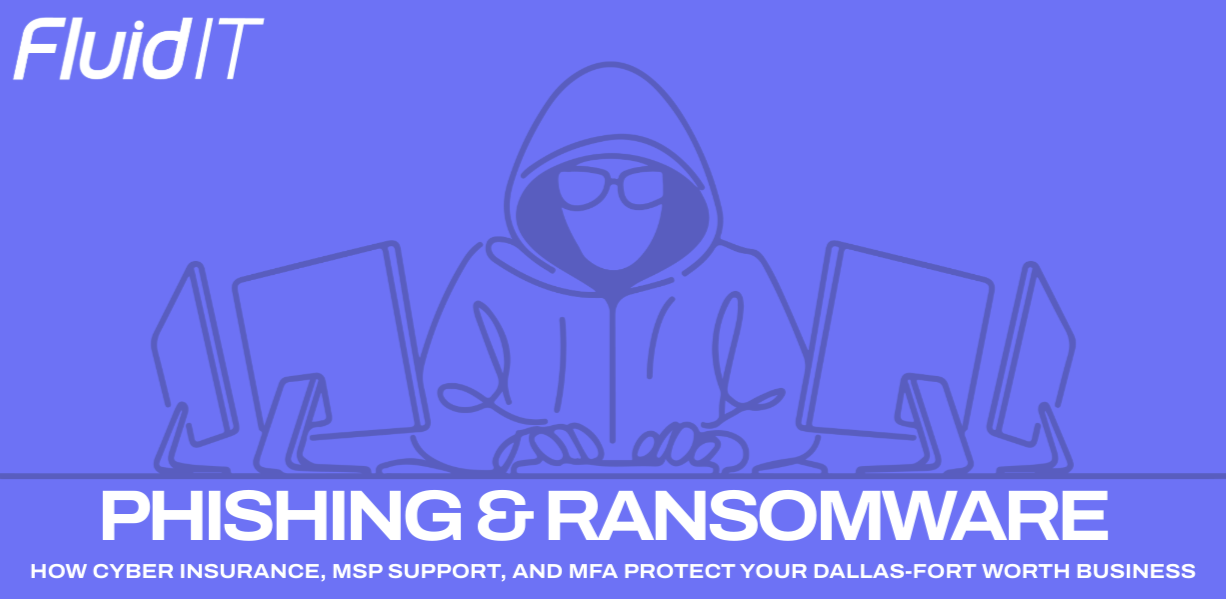
In 2025, Dallas, Fort Worth, and the entire DFW business community face an unprecedented surge in cyber threats. Ransomware and phishing attacks are...